It’s not very often that I write about and recommend software. Call it being reserved or just plain skeptical and to recommend what I consider to be the best online screen sharing software for small business is putting it mildly.
Keep in mind that this is my opinion but once you finish this article and do your own evaluation, I think you might come to agree with me. But we’ll just have to see now, won’t we?
Ok, so have you ever attended a webinar only to have the audio cut out or screen freeze up or didn’t display correctly? Or maybe you attended but the audio feed was really bad and so you watched for a while and then threw in the towel?
Believe me I feel your frustration and it’s not always the software or presenter. Sometimes it can be yours or my computer, internet connection or some other bug that presents itself.
Who could use this kind of online screen sharing software?
#1- Anyone who does phone based conference calls fits into the mold.
#2 Here’s my short list that you might find yourself in or may know of someone who fits into: accountants, architects, associations, attorneys, auto dealers, chamber of commerce, coaches, consultants, graphic designers, home-based businesses, info marketers, marketing firms, partnerships, retailers and service based businesses, and solo practitioners.
Now maybe you didn’t fit into any of these categories but still use conferencing from time to time or maybe you are in a business that requires the sharing visuals with your clients and internal staff?
I actually ran across this software while using a free conferencing option.
When it comes to the best online screen sharing software for web-based presentations there are quite a few options available to you. But few are as affordable and easy to use as Start Meeting Screen Sharing software.
This web-based software comes packed with 10 Features that deliver bunch of value and you can pick a pricing plan that suites your budget.
1. Screen Sharing is the basic feature that allows you to share desktop content during meetings.
2. Integrated Audio gives you multiple audio options for your online meetings. This is one feature that adds some punch.
3. Audio Conferencing so you can have up to 1,000 callers on the line all at one time! Plus this can also be used as a stand-alone service.
4. Cloud Based Presentations where you can record your screen with audio
5. Customizable Meeting Wall which essentially can be a customized landing page
6. Web Controls where you can manage conferences via a web browser
7. Radio Mon! – This unique feature is setup where you can stream live conferences from your wall. I mean how cool is that to be able to click to stream a conference!
8. The Broadcaster allows you to play audio files during conference calls, so if you have a prerecorded audio that you want to share with your prospects or clients… Wallah – click play and you’re on your way.
9. Meeting Bender is a cool feature that allows you to rewind live screen sharing presentations.
10. The Cloud Drop Box allows you to upload your documents from your individual wall so you can easily share with participants.
What more could you ask for than a screen sharing software?
It’s packed full of features and delivers lots of benefits so you can be more productive inside and outside your company. So go on over to Start Meeting right now and Get Started so you can communicate and connect better with your prospects, clients, subscribers and staff.
To your web conferencing success,
Dave Krygier
Publisher